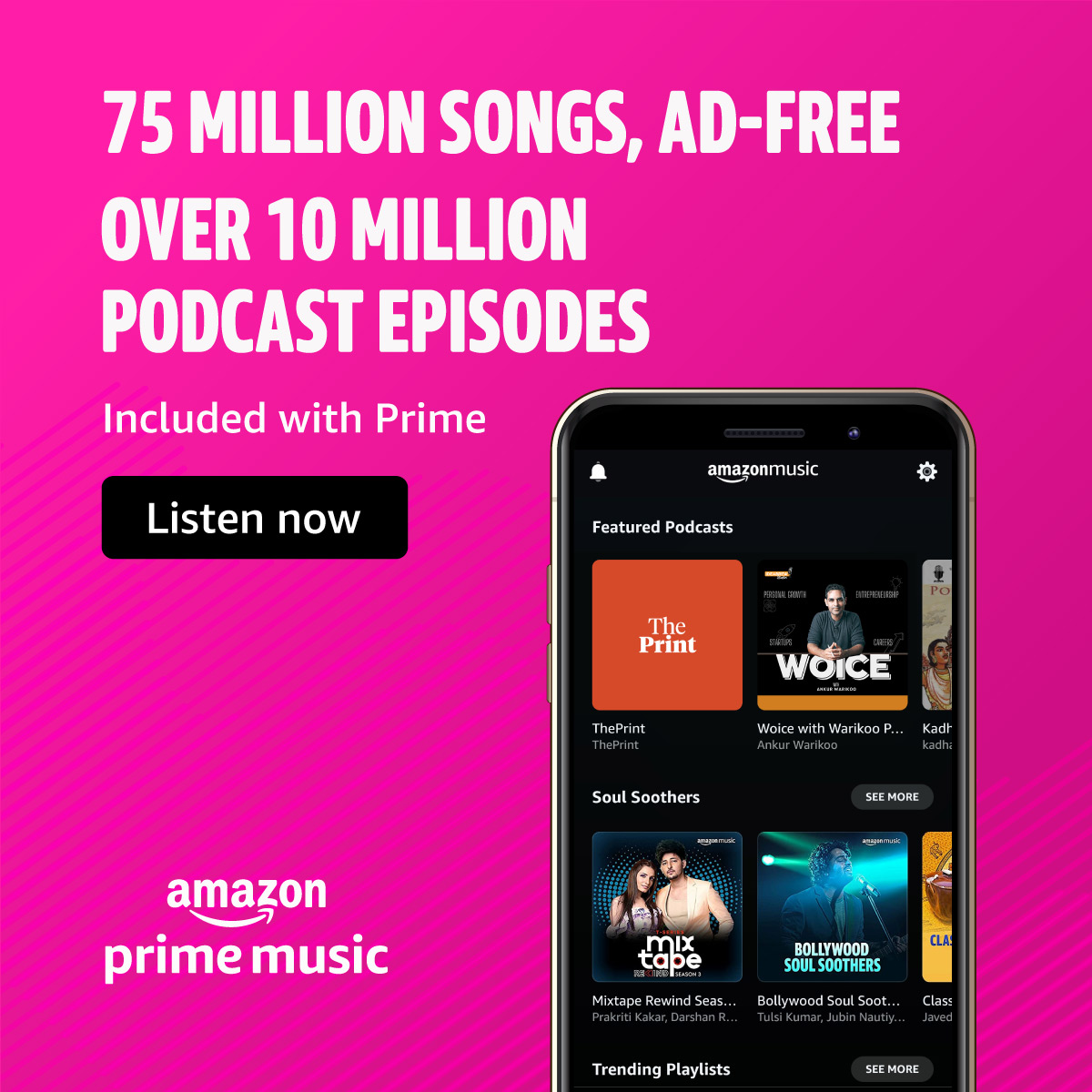If you are a Music Producer/Artist, knowing how to send multi tracks or stem files to a mixing engineer is an essential skill.
- Make sure individual tracks are named properly
Make sure the tracks reflect the proper names after exporting. Even if all the tracks are named properly inside your DAW export settings may mess up with the naming so always double check before sending.
- Export your tracks in Order
All the tracks should get exported with a proper numbering before the file name.
For eg.
01 Kick
02 Snare
03 Hihat
04 Bass Guitar
If you do this, when the mixing engineer imports the files into his DAW it will be neatly imported in the given order saving a lot of guess work and waste of time.
- Do not Export Everything as Stereo
Another issue mixing engineers face is getting everything as Stereo File. All VST instrument tracks should be in Stereo but if the audio is recorded with a mic (Vocals, Guitars Etc.) it will be treated as mono signal in the mix. So always export mono tracks as mono itself.
- Notepad with Tempo / Other Info
Prepare a Notepad with the songs tempo and time signature details.
This file can also include additional information like Sample Rate and Bit Depth used while producing the song.
- Make a Folder and Zip it before sending
Last thing a mixing engineer needs is his Gmail filled with 150 random audio files in one mail. So always make a folder of the stem files and zip it before sending over through We Transfer or Google Drive.